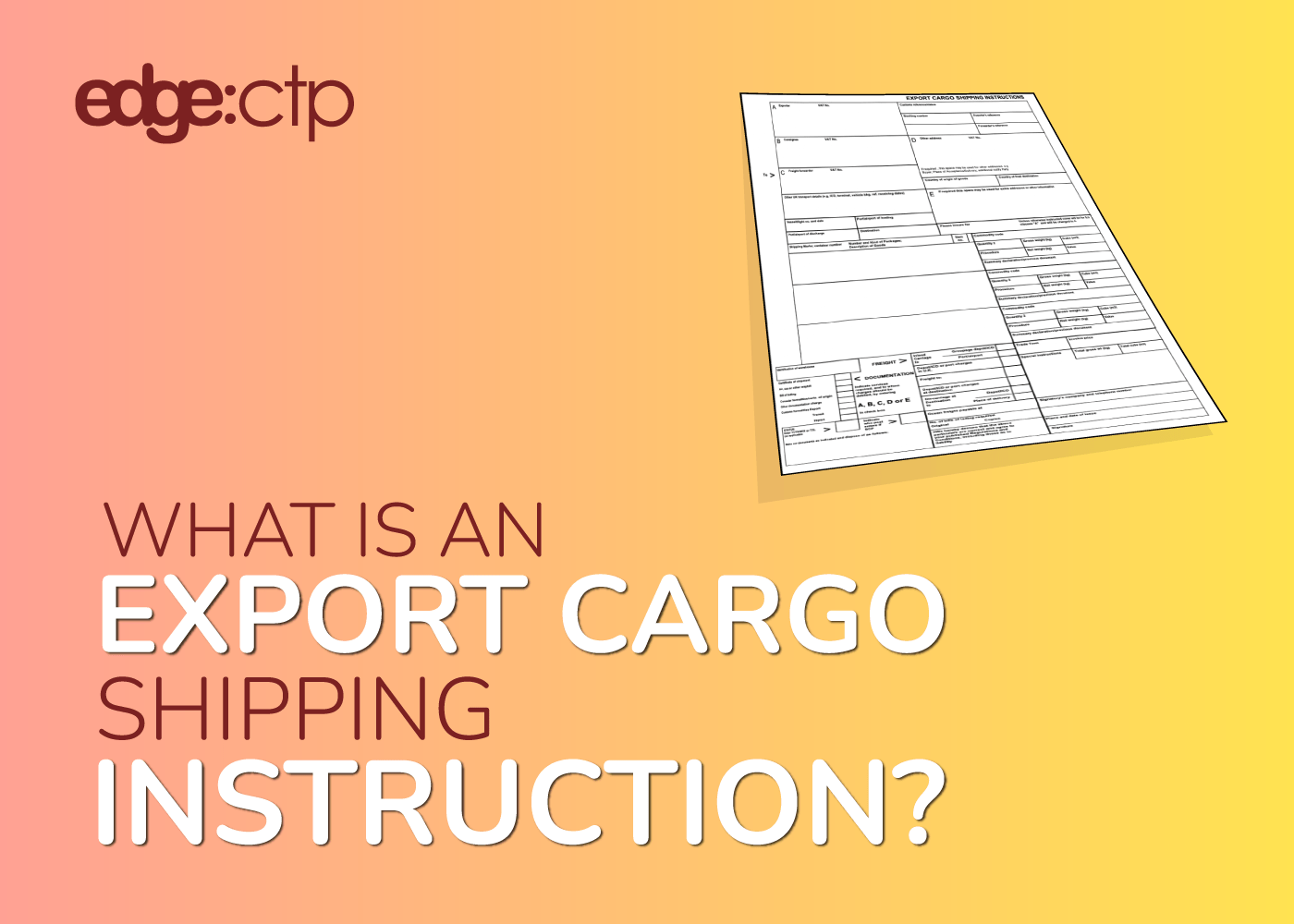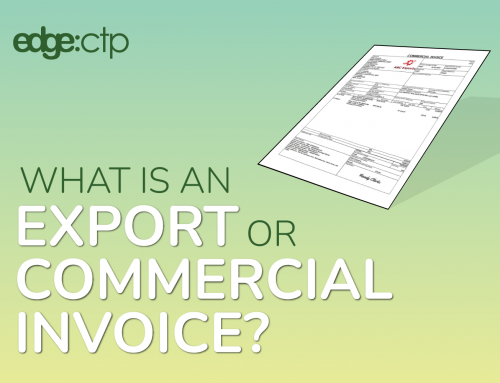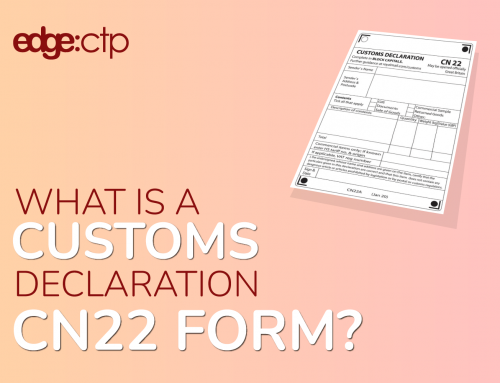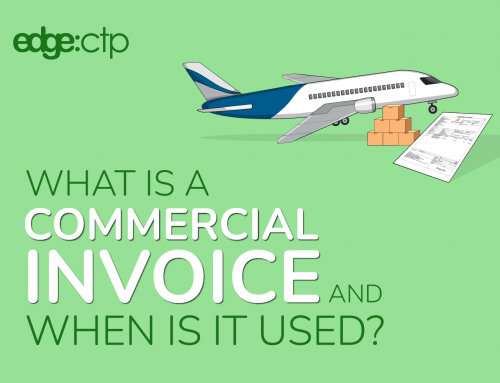Overview Export Cargo Shipping Instruction:
An Export Cargo Shipping Instruction (ECSI) is a shipping document used as part of the export documentation during international trade activities. The ECSI is specifically associated with the logistics handling of your cargo, during transportation from your home country to an overseas destination.
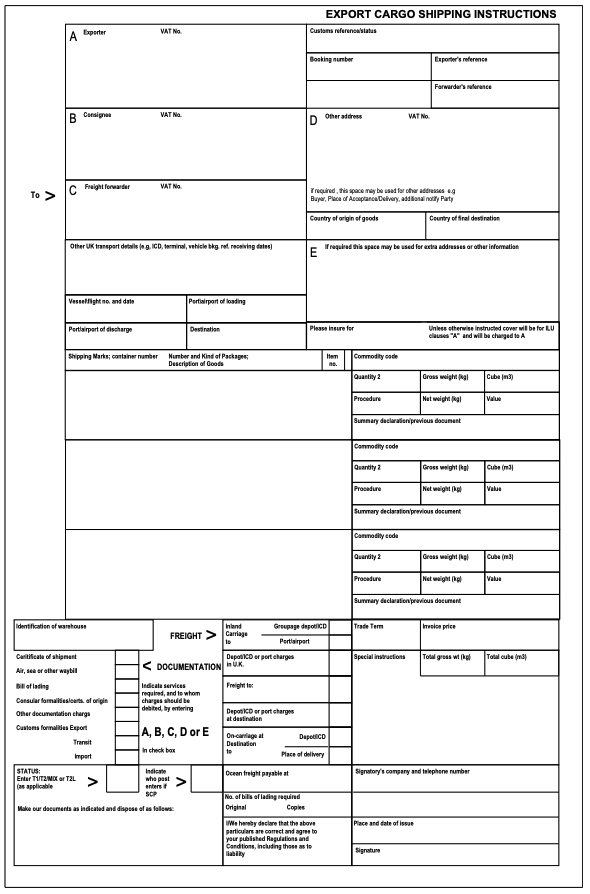
Export Cargo Shipping Instruction form download from EdgeCTP
Why do I need Export Cargo Shipping Instructions?
You need an ECSI to clearly instruct your freight forwarder or logistics provider on how to:
- handle your goods during collection and delivery
- store your goods during storage and transportation
- apply any special requirements or care needed in handling
- handle export fees, charges and customs clearance
- route your consignment to the destination
- hand-over your goods to the recipient
Additionally, in the case, that your goods arrive damaged or are lost in transit, then for dispute resolution, an Export Cargo Shipping Instruction provides documentary evidence of pre-shipment agreed responsibilities. Having an Export Cargo Shipping Instruction that YOU understand makes it harder for logistics and freight forwarding firms to shirk any responsibilities they may have breached as part of their transport obligations.
When is an ECSI document used?
It is good practice, in international trade, to almost always create an Export Cargo Shipping Instruction, or at least complete one as part of your export documentation suite, so that you can clearly instruct the logistics provider on how to handle your goods in transit from you to your customer.
The document will also instruct the provider as to how the transport documents should be distributed and the name of the party responsible for the respective carriage charges Normally, the logistics company can generate an ECSI on your behalf. However, the goods are yours and you know best how they should be treated during transit, so it’s advisable that YOU understand and complete the ECSI document yourself.
How to complete an ECSI
You can complete an ECSI by manually getting a paper Export Cargo Shipping Instruction and completing the relevant sections by hand. This approach is ideal if you only have to do an Export Cargo Shipping Instruction once or twice a year. Anything more often than that you would be better in investing with an online tool, like EdgeCTP, which guides you, step-by-step, field-by-field through the entire completion of the Export Cargo Shipping Instruction. The added benefits of doing the ECSI online is that any details you type in can be reused the next time, and completed with just a few clicks – saving you time and money.
The explanation steps below were completed using the EdgeCTP’s ECSI online application and the focus is on the key and mandatory data items from an exporters point-of-view.
Section A: Exporter/ Shipper Details + References
Add your business details to the Exporter/ Shipper section and any Customs (HMRC) references to assist with Customs declarations; the Booking Number is the logistics carrier reference associated with the export leg.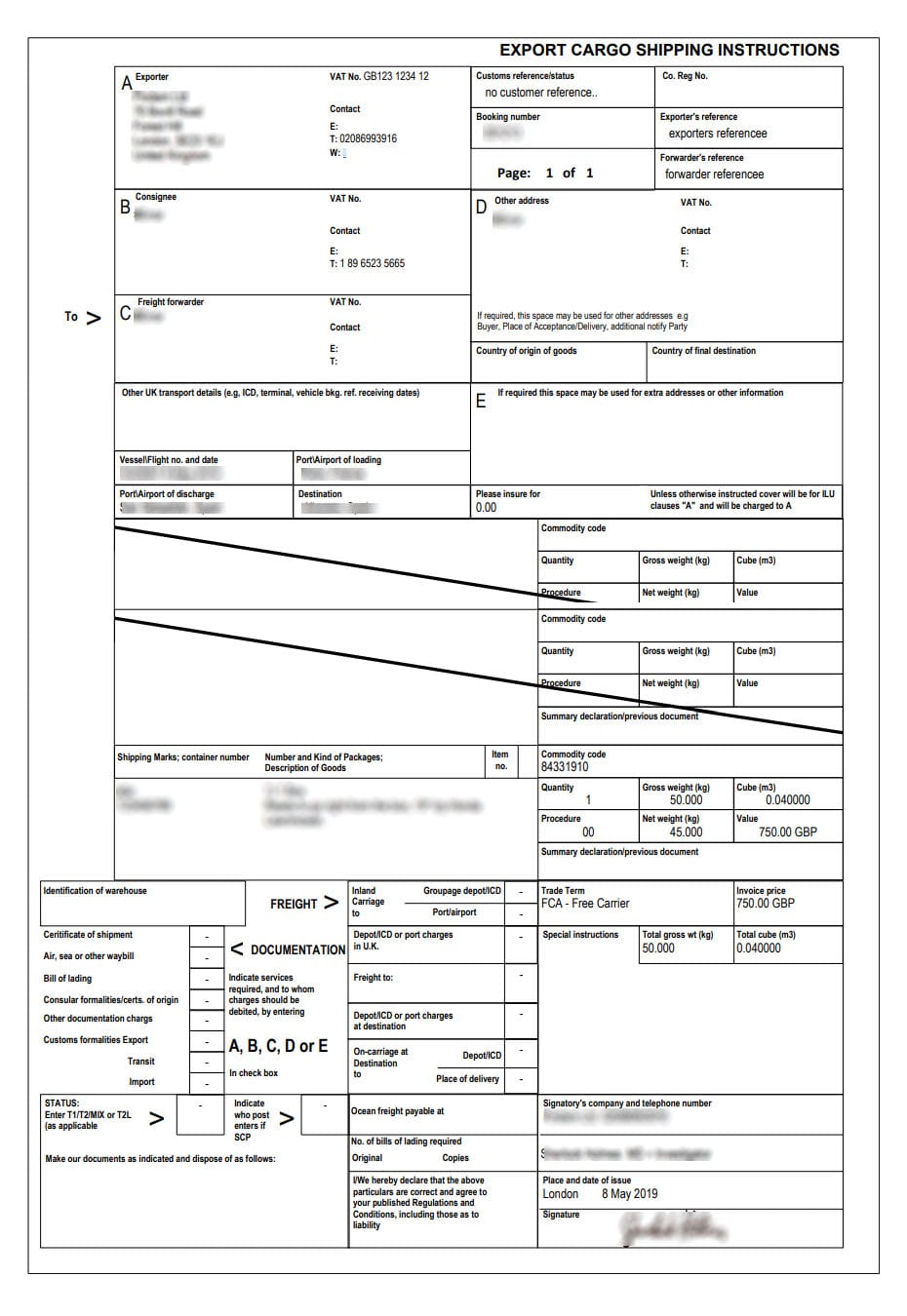
Section B: Consignee
Add the buyer of importers name and address details.
Section C: Freight Forwarder
Optionally, add the Freight Forwarder name and address details, who is responsible for consigning the shipment.
Section D: Other Address
Optionally, if there is another party or address involved, then add their details here.
Section E: Other UK Transport Details + Other Information
Optionally, if required complete the relevant two sections with the specified information.
Vessel, Ports and Delivery Details
Complete the Vessel/Flight Number; Port of Loading; Port of Discharge and Place of Delivery
Insurance
Optionally, indicate any insurance details associated with the export consignment.
Consignment Details
For each item/product being consigned, add their:
- Shipping Marks and/or Container Number
- Number + Kind of Packages + Description of Goods
- Commodity/ HS Code
- Quantity
- Weights and Measures of Gross, Net and Cubed
- Value
- Delivery Terms (usually Incoterms)
- Total Weights and Measure of the whole consignment + Invoice Price/Total
Documentation Instructions
Indicate what documentation is required and who should be charged or produce the documentation (A, B, C, D or E).
Freight Information
Indicate what freight services are required and who should be charged for each service (A, B, C, D or E).
Special Instructions
Optionally, provide any special instructions for stowing or transporting the consignment.
Status
If the consignment is being shipped to a European Community member state (country) under Customs Controls, then specify the relevant status e.g. ‘T1‘ otherwise leave this field blank.
Ocean Freight Payable At
Optionally, enter the name of the Port where the freight is payable, or leave empty if not applicable or state “pre-paid” if already paid or “destination” if payable at destination.
Number of Bills of Lading Required
If required, enter the number of original and copies of Bills of Lading to be produced.
Declaration by Exporter
As the exporter, enter your: Company Name; Contact Telephone Number; Your Full Name and Position within your company; Place of Issue, where you’re signing this declaration; Date of Issue, when you’re signing this declaration and finally your Signature to complete the declaration.
Where can I get an ECSI document?
You can get your logistics firm or freight forwarder to provide you with a blank paper document of their Export Cargo Shipping Instruction form. Just make sure it’s the UN or SITPRO aligned format.
Alternatively, if you’d like a digital ECSI, check out online platforms like EdgeCTP, which will give you an ECSI template onto which you can type, save and print your own data. It’s not complicated and takes about 60 seconds to sign-up here for EdgeCTP on a free, no obligations, 30-days free trial basis, which means you can try this out risk-free.
If you do use EdgeCTP, then after signing-up and login into EdgeCTP, just go to the Documents tab and choose ECSI. The system will then allow you to type your data onto the face of the ECSI and generate a printable version.